The FDR code has been available for a few years now on the site, but only to those from certain Facebook groups where the links to the code were posted. The FDR code has been expanded to now include Victorian CFA information as well as South Australian CFS information.
Version 4 of the FDR page is now in beta testing, if you would like to test it please feel free to use it on your own site or as a plugin for the activ.rfs.nsw.gov.au (Bart) dashboard.
The image used in the FDR is an SVG (Scalable Vector Graphic) image – meaning you can make it as large or as small as you like – it will fit to the size you need. You just need to specify the width and height in the iframe when you call it.
Again, as with the the rest of this site, use this info as you wish. The zip file linked below includes the PHP script and HTML/JAVA required to make the FDR image work. This allows you to customise the SVG image or information you’d like displayed on your site/page/application.
To use the FDR on your own site, either:
1) Download the files required to run the FDR (v4) script on your server.
2) Just use an <iframe> tag on your site and point it to this server.
To use the code you’ll need to know your region – this info can be found:
NSW – RFS: https://www.rfs.nsw.gov.au/fire-information/fdr-and-tobans
Victoria – CFA: https://www.cfa.vic.gov.au/warnings-restrictions/find-your-fire-district
South Australia – CFS: https://www.cfs.sa.gov.au/warnings-restrictions/restrictions/total-fire-bans-ratings/
A few examples to help with using URLs:
NSW RFS file to call: fdrxml.php (Numbered Region ID)
Victorian file to call: cfa_fdrxml.php (Named Region ID)
South Australian file to call: cfs_fdrxml.php (Numbered Region ID)
To display the FDR on your own Web site: Using NSW region 4 as the example
<iframe src=’https://ccrfs.info/fdr4/fdrxml.php?region=4&lga=Ourimbah Rural Fire Brigade – Central Coast District’ width=450px height=380px frameborder=0></iframe> – will display the following:
Using South Australian Region 2:
<iframe src=’https://ccrfs.info/fdr4/cfs_fdrxml.php?region=2&lga=Victor Harbor – Mount Lofty Ranges’ width=450px height=380px frameborder=0></iframe> – will display the following:
Using Victorian Mallee Region:
Please note due to the layout of the XML data used by the CFA RSS feed – the region MUST be one of the following (they are case sensitive): Central, East Gippsland, Mallee, North Central, North East, Northern Country, South West, West and South Gippsland and Wimmera.
<iframe src=’https://ccrfs.info/fdr4/cfa_fdrxml.php?region=Mallee&lga=Swan Hill – Mallee Disctrict’ width=450px height=380px frameborder=0></iframe> – will display the following:
Using NSW Region 12 as an example:
<iframe src=’https://ccrfs.info/fdr4/fdrxml.php?region=12&lga=Tamworth Rural Fire Brigade – Northern Slopes’ width=450px height=380px frameborder=0></iframe> – will display the following:
Using South Australian Region 12:
<iframe src=’https://ccrfs.info/fdr4/cfs_fdrxml.php?region=12&lga=Kimba – Eastern Eyre Peninsula’ width=450px height=380px frameborder=0></iframe> – will display the following:
To display the FDR on the RFS Activ dashboard you only need to use the URL in the External Widget section of the dashboard:
Click on the settings icon in the top right corner of the dashboard (cog/gear icon).
Scroll down until you find the “External Widget” option.
Enable the toggle switch and enter in the details you woul dlike displayed on the dashboard, eg
https://ccrfs.info/fdr4/fdrxml.php?region=4&lga=Ourimbah Rural Fire Brigade – Central Coast District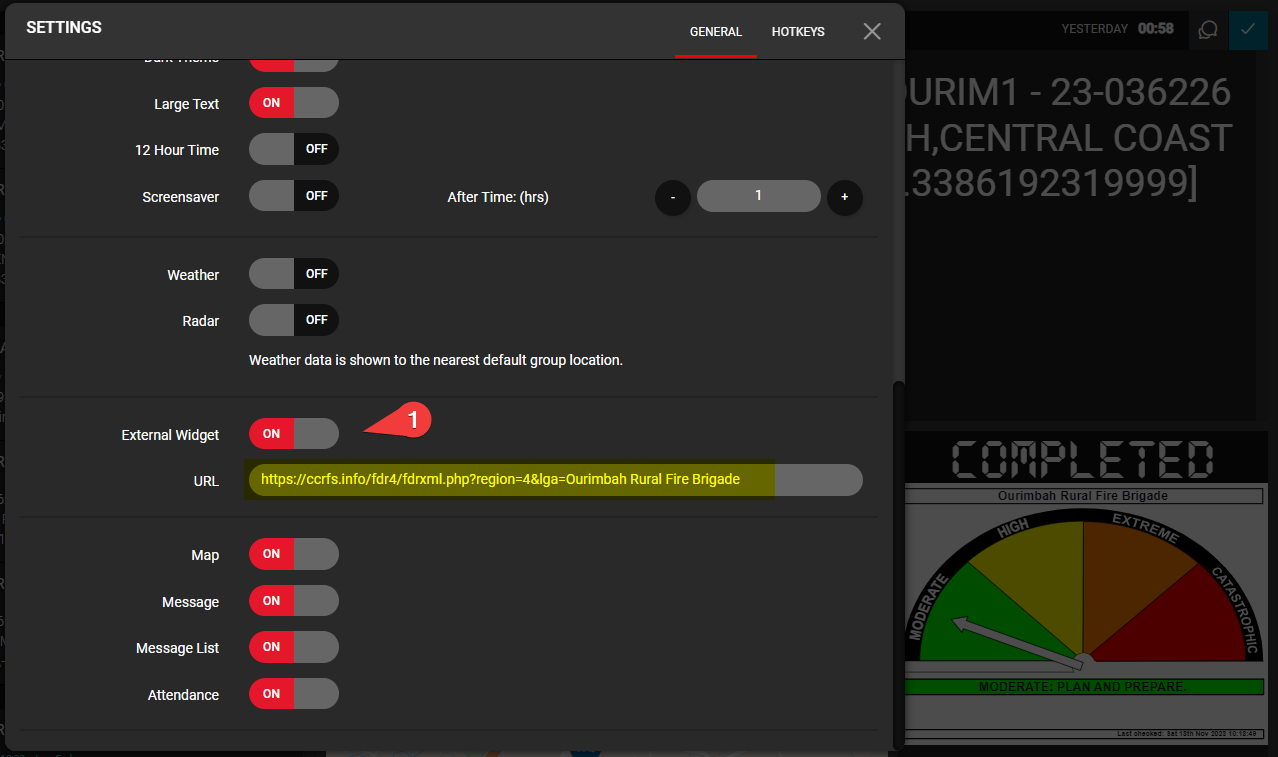
I’ve also included testing functionality in the code so you can use the script in the off season when the RFS have the RSS feed set to “None” for every region.
Settings for this version of the FDR image:
The URL: https://ccrfs.info/fdr4/
Use the correct state file:
NSW: fdrxml.php
Vic: cfa_fdrxml.php
SA: cfs_fdrxml.php
?region=Your region number based on the maps linked above.
&level=LOW MODERATE|HIGH|VERY HIGH|SEVERE|EXTREME|CATASTROPHIC (Optional)
&toban=Yes|No (Optional)
&lga= This is the banner displayed above the main image – you can display any text in here you like. (Optional – if not included in the URL the top banner will not be displayed)
&blink=0|1 (Optional – defaults to 0 if not included in the URL) This will blink the arrow and TOBAN MSG when on Extreme and Catastrophic
Building the complete URL:
<iframe src=“https://ccrfs.info/fdr4/cfs_fdrxml.php?region=1&level=CATASTROPHIC&toban=Yes&blink=1&lga=Salisbury – Adelaide Metro” width=”800px” height=”600px” frameborder=”0″></iframe>